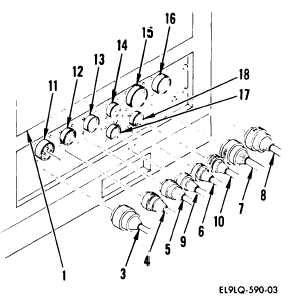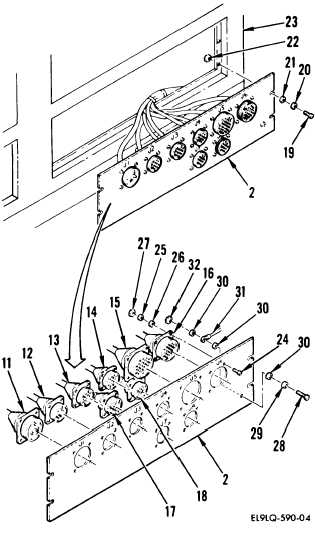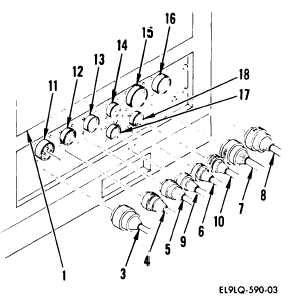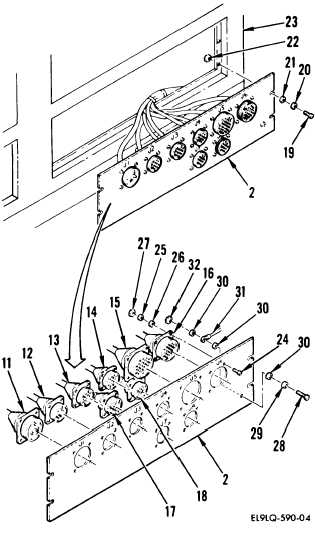TM 11-6625-3081-23
4-6. CABLE ENTRY PANEL REPAIR (cont)
4-6
2. CABLE ENTRY PANEL 1A14 REPLACEMENT
REMOVAL
a.
Open right rear cabinet door (1).
b.
Remove the following system in-
terconnect cables from cable
entry panel (2):
115 vac P1 (3) from J1 (11)
2W2P1
(4) from J2 (12)
2W4P1
(5) from J3 (13)
2W1P1
(6) from J4 (14)
2W3P1
(7) from J5 (15)
2W5P1
(8) from J6 (16)
2W1OP1 (9) from J7 (17)
2W11P1 (10) from J8 (18)
CAUTION
Do not put any stress on wiring con-
nected to cable entry panel.
Damage
to wire connections could occur.
c.
Remove four screws (19), lock-
washers (20), washers (21), and
nuts (22) and separate cable
entry panel from electronic sta-
tion cabinet (23).
d.
On connector (11 thru 18), remove
32 screws (24), lockwashers (25),
washers (26), and nuts (27).
e.
Separate cables from cable entry
panel.
f.
Remove screw (28), lockwasher
(29), washers (30), ground lead
(31), and nut (32).
4-17