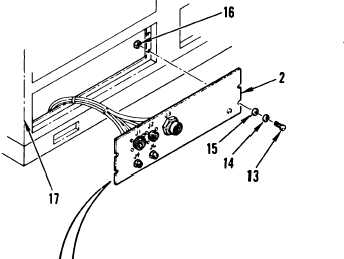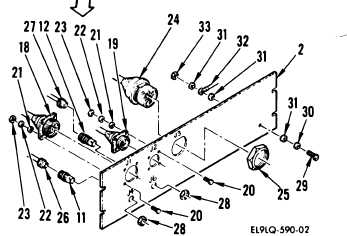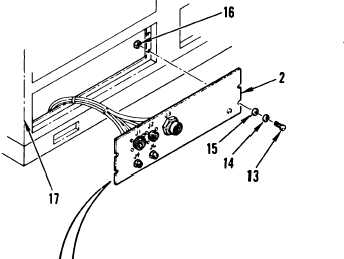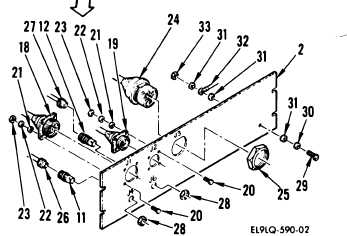TM 11-6625-3081-23
4-6. CABLE ENTRY PANEL REPAIR (cont)
4-6
CAUTION
Do not put any stress on wiring con-
nected to cable entry panel.
Damage
to wire connections could occur.
c.
Remove four screws (13), lock-
washers (14), washers (15), and
nuts (16) and separate cable
entry panel (2) from electronic
station cabinet (17).
d.
On J1 (18) and J2 (19), remove
eight screws (20), lockwashers
(21), washers (22), and nuts
(23).
e.
On J3 (24), remove jam nut (25).
f.
Disconnect W13P2 (26) from J4
(11) and W25P1 (27) fromJ6
(12).
g.
Remove jam nuts (28) and remove
J4 (11) and J6 (12) feedthru
connectors.
h.
Remove screw (29), lockwasher
(30), washers (31), ground lead
(32), and nut (33).
INSTALLATION
i.
Prepare surface, ground lead
(32), and hardware (29, 30, 31,
and 33) for application of zinc
chromate primer (para 2-26).
j.
Install ground lead and hardware
(29 thru 33) as shown.
k.
Apply thin coat of zinc chromate
primer over bonded area and hard-
ware (29 thru 33).
l.
Install cable entry panel in
reverse order of removal,
starting with step g.
END OF TASK
4-16